How to build an affiliate page with no design skills, using Canva and Systeme.io

Get access to all the online tools
I've gathered the best tools to help you run your business. Get instant access & free trials.
Welcome back, everyone! I'm Jo, and today we're diving into a practical guide for creators looking to make a mark in freelancing, passive income, and tech.
Whether you're a design novice or just strapped for time and budget, this post will show you how to create a stunning affiliate page using simple tools like Systeme.io and Canva. Let's get started!
The Challenge of Design
Creating visually appealing content can be daunting, especially if you lack design skills or the budget to hire a professional designer. But don't worry—I've been there, and I'm here to share an easy and affordable way to build your own affiliate page that looks anything but amateur.
Step 1: Gathering Your Tools
To create your affiliate page, you’ll need two main tools:
Systeme.io: This platform is great for building sales funnels and affiliate pages without needing to code.
Canva: A user-friendly graphic design tool that helps you create brand boards, which are essential for keeping your designs consistent.
Step 2: Establishing Your Brand Identity with Canva
The first step in our design journey begins in Canva:
Create a Brand Board: Start by selecting colors, fonts, and themes that resonate with your brand. If you’re building from scratch, Canva’s brand board templates are a great resource.
Collect Inspiration: Use Canva to explore different design layouts and typography that might suit your affiliate page. Save any elements that inspire you.
Step 3: Applying Your Branding with Systeme.io
Once you have your brand elements:
Choose a Template: I recommend starting with my ‘Affiliate Avenue’ template made in Systeme.io. It’s designed to be flexible and easy to customize.
Customize Your Template: Import your Canva brand board elements into the Systeme.io template. This might include your chosen colors, font styles, and any graphics or images you’ve selected.
Step 4: Crafting Compelling Content
Content is king, and your affiliate page needs to communicate effectively:
Write Engaging Headlines and Content: Keep your text concise but powerful. Use Canva to experiment with different headlines and text placements before finalizing them in Systeme.io.
Highlight Key Offers: Make sure your affiliate offers are front and center. Use the design elements to draw attention to these areas.
Step 5: Testing and Tweaking
No page is perfect on the first try:
Preview and Test: Systeme.io allows you to preview your page as it will appear to visitors. Use this feature to tweak layouts and content.
Get Feedback: If possible, get feedback from a friend or fellow creator. Fresh eyes can offer valuable insights into user experience and design choices.
Launch Your Affiliate Page
With your page designed, it’s time to launch:
Publish Your Page: Once you’re satisfied with how everything looks and works, publish your page through Systeme.io.
Promote Your Page: Use your social media channels, email lists, and other marketing strategies to drive traffic to your new affiliate page.
Remember, the goal is to make a page that not only looks professional but also resonates with your audience and drives conversions. With Systeme.io and Canva, you’re well-equipped to create something amazing without breaking the bank or spending hours learning complex design software.
And there you have it—a simple, budget-friendly way to create a professional-looking affiliate page.

Hi, I’m Jo.
The creative problem solver & designer behind Simply Whyte Design. I share all my resourses to help you grow your business.
Download the 2-step Digital Product Funnel Template for FREE!

Start | The System | Resources | Templates | Contact
© Simply Whyte Design 2026 | Terms & Conditions | Privacy Policy