How to Easily Add Custom Domains and a Contact Email to Systeme.io

Get access to all the online tools
I've gathered the best tools to help you run your business. Get instant access & free trials.
Welcome back, creative minds! I'm here to assist you in your freelancing, passive income, and tech ventures. In today's blog, we're diving into the world of email list growth, and the best part is that we're doing it for free. Our trusty tools for this journey are ChatGPT, Canva, and Systeme.io.
Step 1: Log into Your Systeme.io Account
First, log into your Systeme.io account and ensure you have already purchased your domain name from your domain provider. Popular options include OnlyDomains, Namecheap, and Google Domains.
Go to Settings: On the right-hand side, click on "Settings."
Navigate to Custom Domains: Scroll down on the left-hand side to "Custom Domains."
Step 2: Add a Custom Domain
Today, we're focusing on eBooks as they are an excellent starting point for creating lead magnets.
Click the Plus Button: On the right-hand side, click the plus button to add a new domain.
Enter Your Domain Name: Type in the domain name you purchased.
Step 3: Configure DNS Settings
After adding your domain, you'll need to configure the DNS settings. This step involves copying information from Systeme.io and pasting it into your domain provider's settings.
Follow the Instructions: Systeme.io provides detailed instructions, including a link to an article on setting up your custom domain.
Enter CNAME Records: You'll need to enter two CNAME records: First CNAME Record: Host is always "www," and the target value is provided by Systeme.io. Second CNAME Record: This record will be a set of numbers provided by Systeme.io.
Copy and Paste: Copy the first CNAME record from Systeme.io and paste it into your domain provider's DNS settings. Repeat for the second CNAME record.
Step 4: Verify Domain
Now that your eBook's content is ready, it's time to design it using Canva.
Once you've entered the DNS settings, your domain will show a "pending" status in Systeme.io. This can take up to 72 hours to update.
Check Status: After the waiting period, your domain should be ready to go.
Troubleshooting: If you have any issues, contact your domain provider for assistance.
Step 5: Add a Contact Email
To send marketing material from your custom domain, you'll need to add a contact email in Systeme.io.
Go to Settings: Click on "Settings" and then navigate to "Emails" on the left-hand side.
Enter Your Email Address: Type in the email address you want to use and save it. Systeme.io will send a confirmation email to verify your address.
Step 6: Set Up Contact Forms
For contact forms on your website, you can specify where the emails should be sent.
Navigate to Custom Domains: Go back to "Custom Domains" in settings.
Click Settings on Your Domain: Select the three dots next to your domain and click "Settings."
Enter Contact Email: Scroll down to the "Email Addresses for Contact Us Form Submissions" section and enter your preferred email address.
That’s a wrap
That's it! You’ve successfully added a custom domain and contact email to your Systeme.io website. Custom domains enhance your brand's professionalism and make your site easier to remember. Adding a contact email ensures that you can manage your communications effectively.

Hi, I’m Jo.
The creative problem solver & designer behind Simply Whyte Design. I share all my resourses to help you grow your business.
Download the 2-step Digital Product Funnel Template for FREE!

Start | The System | Resources | Templates | Contact
© Simply Whyte Design 2026 | Terms & Conditions | Privacy Policy