How to grow your email list fast with Systeme.io

Get access to all the online tools
I've gathered the best tools to help you run your business. Get instant access & free trials.
Welcome back, creative minds! I'm here to assist you in your freelancing, passive income, and tech ventures. In today's blog, we're diving into the world of email list growth, and the best part is that we're doing it for free. Our trusty tools for this journey are ChatGPT, Canva, and Systeme.io.
Why These Tools?
ChatGPT: This AI tool will be our idea generator and content creator.
Canva: This versatile design tool will help us create visually appealing lead magnets.
Systeme.io: We will use this platform to bring it all together, creating opt-in pages, capturing emails, and even setting up automated email marketing.
The fastest way to grow your email list is by offering a lead magnet. A lead magnet is something valuable that you provide in exchange for your audience's email addresses. This resource should be informative, teach your ideal audience something valuable, and help them accomplish their goals swiftly.
A popular format for lead magnets is an eBook.
Let me give you some examples of lead magnet ideas to get you inspired:
130 Proven Email Subject Lines: A guide to crafting compelling email subjects.
The Ultimate Email Marketing Checklist: A comprehensive checklist to optimize your email campaigns.
Email List Building Swipe File: A resource containing proven strategies to grow your email list rapidly.
Online Quiz: A fun and interactive way to engage your audience and capture their email addresses.
Free Templates: One-click install templates for a tool like Systeme.io, designed to speed up the website creation process.
Today, we're focusing on eBooks as they are an excellent starting point for creating lead magnets.
Open a Google Doc and structure your eBook by adding headings, formatting, and other essentials.
ChatGPT comes into play here. We'll use it to generate ideas and content for our eBook.Use specific prompts that detail your target audience and your goals. For instance, "I want 10 ideas for a lead magnet that I can convert into a PDF to help people learn how to grow their email lists quickly."
ChatGPT will generate content ideas. You need to filter and select the one that best aligns with your knowledge and goals. This can require some back-and-forth with ChatGPT to refine the generated content to your liking.
Once you have the content, paste it into your Google Doc. Here, you can format and organize the material. Make sure you keep the content concise, focused, and actionable.
Designing Your eBook:
Now that your eBook's content is ready, it's time to design it using Canva.
Open Canva and search for eBook templates. Choose a design that aligns with your brand or style preferences.
Customize the template by combining different elements from other templates if needed. This will help create a unique and appealing design.
Upload screenshots or images of the eBook pages to create a sneak peek. This will make your audience more eager to download it.
Once you're satisfied with the design, download it as a PDF.
Creating the Opt-In Page:
Systeme.io will help you set up an opt-in page to capture email addresses.
Access Systeme.io and create a funnel for your lead magnet.
Customize the squeeze page (where visitors will enter their email addresses) and the thank you page.
Change the names of the pages and make sure they're easily identifiable
Edit the squeeze page to make it visually appealing and straightforward. Less is more; it's best to have only one clear call-to-action - for people to submit their email addresses.
Use ChatGPT to assist in writing persuasive copy for your opt-in page, explaining the value of the lead magnet.
Creating the Thank You Page:
The thank you page should acknowledge the visitor's action and provide a link to download your lead magnet.
Customize the thank you page in Systeme.io.
Add a button with text like "Download Now" or "Get Your Checklist."
Insert a direct link to the lead magnet. You can host your file on cloud storage services like Dropbox or Google Drive.
Once you've set this up, your funnel is complete.
Getting Traffic to Your Opt-In Page:
Your opt-in page is ready, but you need to drive traffic to it. Share it on your website, blog, social media, or email signature. Promote it wherever you can to attract visitors who are interested in your lead magnet.
Remember to maintain good design principles and a seamless user experience throughout. This will make your lead magnet and the entire process more appealing to your audience.
With your lead magnet and opt-in page in place, you're on the path to rapidly growing your email list. Get ready to connect with your audience, provide them with valuable content, and nurture them through automated email marketing.

Hi, I’m Jo.
The creative problem solver & designer behind Simply Whyte Design. I share all my resourses to help you grow your business.
Download the 2-step Digital Product Funnel Template for FREE!

Start | The System | Resources | Templates | Contact
© Simply Whyte Design 2026 | Terms & Conditions | Privacy Policy