How to repurpose your video content into blog posts with Loom

Get access to all the online tools
I've gathered the best tools to help you run your business. Get instant access & free trials.
I've got a fantastic time-saving tip for anyone who creates video content and wants to transform it into engaging blog posts or text content. We're going to achieve this using a fantastic tool called Loo
Prepare a Google Doc
To get started, open up a Google Doc. We'll use this document to organize the content extracted from Loom and structure it into a blog post. I recommend keeping it simple with an H1, H2, and a call to action at the end. This structure will make it easier for you to maintain a consistent format.
Using Loom to Extract Content
Log In: Make sure you're logged in to your Loom account.
Access Your Videos: Go to your Loom dashboard or video library, where your recorded videos are stored.
Select the Video: Choose the video for which you want to obtain a transcript.
Open the Video: Click on the video to open it.
Access Transcript: In the video interface, you should see a menu or toolbar. Look for an option that says "Transcript" or "Captions." Click on it.
Copy Transcript: Once the transcript is ready, click to select the entire transcript text and copy it to your clipboard.
The transcript will be generated based on the audio content of your video, and you can then use it for various purposes, such as creating blog posts or providing accessibility for your video content.
Paste Into Google Doc
Now, paste it into your Google Doc where you've set up your blog post format. I usually paste it right under the blog post title. The transcript will maintain timestamps to indicate different sections of your video, such as breaks or topic changes.
Refine Your Blog Post
This format makes it easy to edit and reorganize your content. You can quickly turn your lengthy video, whether it's a tutorial or any other type, into a blog post within just a few minutes. From here, you can start refining your blog post. Remove any irrelevant sections, tidy up the text, and add in images or other elements to enhance the post.
Once you've completed this, your blog post is ready for uploading to your website.
In a matter of minutes, you've successfully repurposed your video content into a well-structured blog post.

Hi, I’m Jo.
The creative problem solver & designer behind Simply Whyte Design. I share all my resourses to help you grow your business.
Download the 2-step Digital Product Funnel Template for FREE!

Start | The System | Resources | Templates | Contact
© Simply Whyte Design 2026 | Terms & Conditions | Privacy Policy